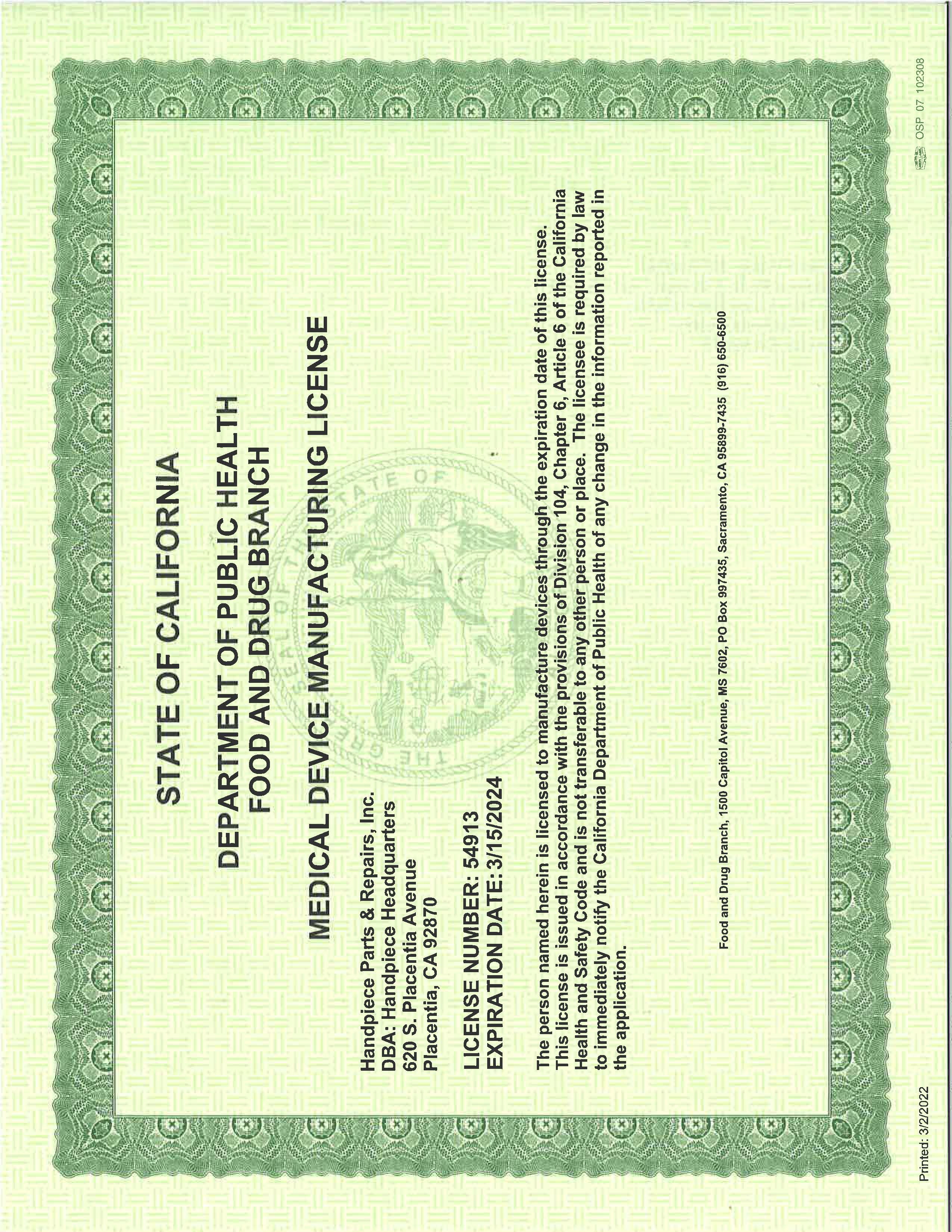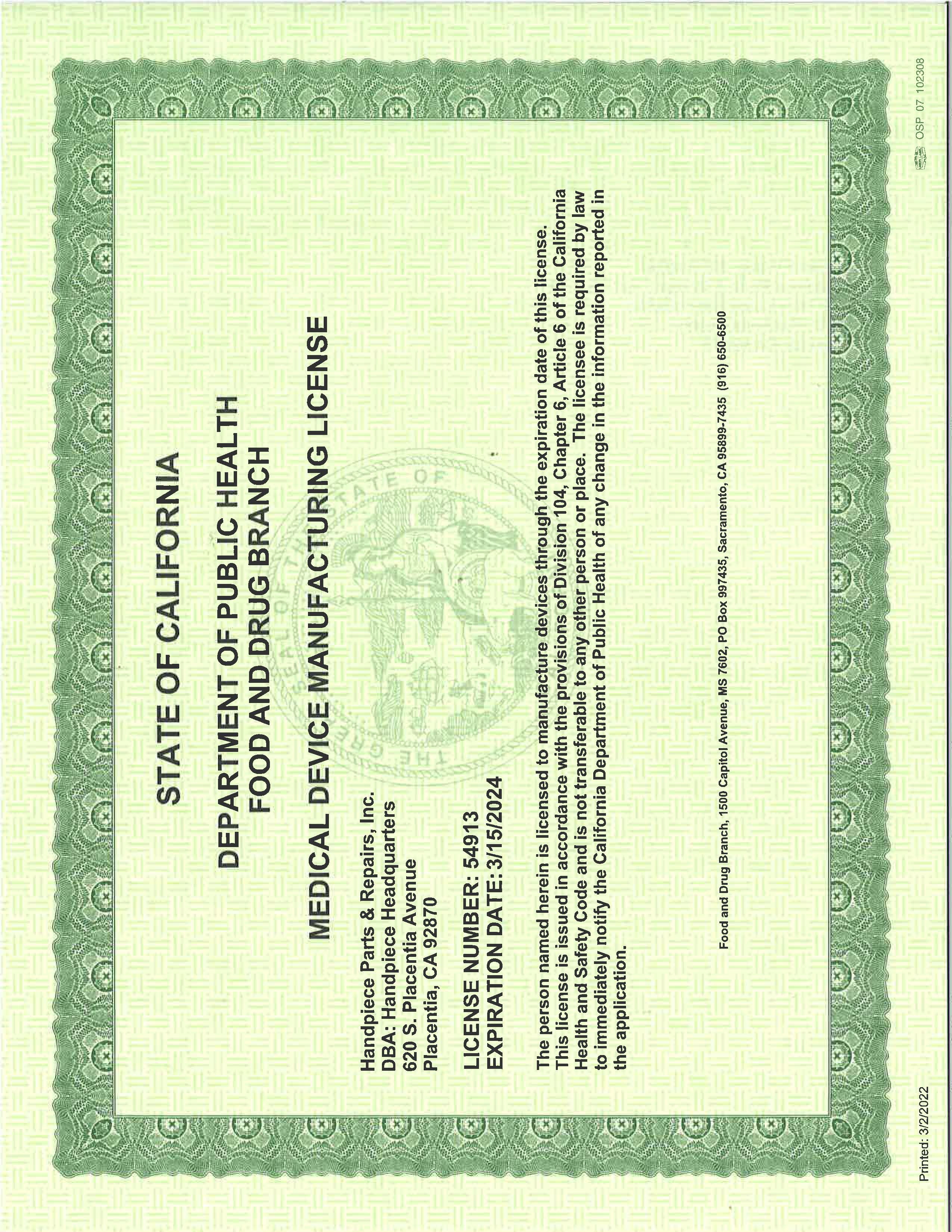Frequently Asked Questions - Help
USA State Tax Collection Information
We currently collect taxes in the following states:
California, Florida, Georgia, Indiana, Michigan, New Jersey, New York, Nevada, Ohio, Pennsylvania, South Carolina, Tennessee, Texas, Virginia, Arizona, Colorado (including the state mandated delivery fee), Idaho, Illinois, Louisiana, Maryland, Massachusetts, Minnesota, Missouri, New Mexico, North Carolina, Utah, Washington, Wisconsin.
If you are tax-exempt please email us your current resale certificate to HHQAccountsReceivable@henryschein.com. Once we upload your tax exemption certificate, you can place your order and will not be charged tax.
View Account Information
- Click the person on the top right of the page
- Click MY ACCOUNT
- Under CUSTOMER CONNECT click on ACCOUNT INFORMATION
- Here you can review and edit your Billing Information, Balances, Shipping Addresses and approved Contact
View All Orders
- Click the person on the top right of the page
- Click MY ACCOUNT
- Under CUSTOMER CONNECT click on ACCOUNT ORDERS
- Click on a specific ORDER to view details
- You can PRINT or EMAIL an order if needed
Reviewing Order Invoices
- Click the person on the top right of the page
- Click MY ACCOUNT
- Under CUSTOMER CONNECT click on ACCOUNT INVOICES
- The ORDER TYPE column will show if the order was backordered or a repair order
- Click on a specific INVOICE to view details
- You can PRINT or EMAIL an invoice if needed
Review Account Payments
- Click the person on the top right of the page
- Click MY ACCOUNT
- Under CUSTOMER CONNECT click on ACCOUNT PAYMENTS
- You can view your payments here
Checking Shipment Info
- Click the person on the top right of the page
- Click MY ACCOUNT
- Under CUSTOMER CONNECT click on ACCOUNT SHIPMENTS
- Click the shipment to view details
- Here you can view the shipments TRACKING NUMBER
- You can click on the TRACKING NUMBER to track the shipment on UPS.COM
How Do I View Backorders or Repairs Orders
- Click the person on the top right of the page
- Click MY ACCOUNT
- Under CUSTOMER CONNECT click on ACCOUNT ORDERS
- Look for the column labelled ORDER TYPE
- Your type of order will be listed there - BACKORDER or REPAIR
How Do I Login & Log Out?
-
Click the person icon on the top right of the page
- Click SIGN UP
- Under BUSINESSS CUSTOMER click CREATE BUSINESS ACCOUNT
- Please fill out all fields
- Allow 24-48 hours for use to review your information. You will receive an email when you are activated and you may log in using the EMAIL and PASSWORD you created
- If you are having any issues please email us at sales@handpieceheadquarters.com or phone +1-714-579-0175
When Will My Order Ship?
All in stock items ship with 24-48 business hours. Website orders will receive a shipping confirmation email when a tracking number is created.
Do You Ship To PO Boxes?
We do NOT ship to P.O. Boxes.
My Order Never Arrived
- Check shipment TRACKING NUMBER using steps above
- Confirm shipment was delivered
- If you are having any issues please email us at sales@handpieceheadquarters.com or phone +1-714-579-0175
When Will My Backorder Arrive?
Backordered items are those which our suppliers are unable to predict when they will have more in stock, but as soon as they do, we will be able to ship the item to you.
How Do I Return A Product?
To arrange for a return email us at sales@handpieceheadquarters.com or phone +1-714-579-0175 to obtain a Return Materials Authorization (RMA).
WE CANNOT ACCEPT ANY RETURNS WITHOUT PRIOR AUTHORIZATION.
What Is Your Return Policy?
Please see our Returns Page for complete details regarding our return policy, Terms & Conditions, and for warranty information.
How Do I Log In?
- Click the person on the top right of the page
- Enter your NAME and PASSWORD associated with your account
- Click LOGIN
- If you are having any issues please email us at sales@handpieceheadquarters.com or phone +1-714-579-0175
How Do I Create An Account?
- Click the person on the top right of the page
- Click SIGN UP
- Under BUSINESSS CUSTOMER click CREATE BUSINESS ACCOUNT
- Please fill out all fields
- Allow 24-48 hours for use to review your information. You will receive an email when you are activated and you may log in using the EMAIL and PASSWORD you created
- If you are having any issues please email us at sales@handpieceheadquarters.com or phone +1-714-579-0175
I Forgot My Password
- Click the person on the top right of the page
- Click FORGOT YOUR PASSWORD
- Enter the EMAIL associated with your account and click SUBMIT
- An email with a SET NEW PASSWARD link will be sent to you within 15 minutes
- Click SET NEW PASSWORD and enter your new password twice to verify
- Click the person on the top right of the page
- Enter your NAME and PASSWORD associated with your account
- Click LOGIN
- If you are having any issues please email us at sales@handpieceheadquarters.com or phone +1-714-579-0175
How Do I Edit My Account Information?
CHANGE PASSWORD or EMAIL
- Click the person on the top right of the page
- Click MY ACCOUNT
- Under WEB INFORMATION click EDIT next to Change Password
- Select CHANGE PASSWORD or CHANGE EMAIL
- Enter changes and click SAVE
CHANGE, ADD OR DELETE A SHIPPING ADDRESS
- Click the person on the top right of the page
- Click MY ACCOUNT
- Click ACCOUNT INFORMATION under CUSTOMER CONNECT
- Under shipping click NEW SHIPPING ADDRESS to add a new address and fill in address details and click SAVE
- To edit a shipping address click the address and select edit as need then click SAVE ADDRESS
- To delete an address select the drop down under action on the address line and select DELETE
- If you are having any issues please email us at sales@handpieceheadquarters.com or phone +1-714-579-0175
Do You Ship To My Country?
We proudly serve healthcare industry professionals throughout the world. To place orders or for inquiries on export terms and conditions please contact us. When creating your account, if your country is not in the dropdown menu of available countries, then unfortunately we do not ship to your country at this time.
What Are My Payment Choices?
Our payment options are all major credit cards or Paypal. During the checkout process, you may choose any of our current payment options and continue to place your order. Please note that we will not ship your order until we receive payment from you.
When Will My Order Ship And What Are My Shipping Charges?
Shipping is automatically calculated prior to submitting your payment information. Simply add items to your cart and proceed to the Checkout page where you will be offered Shipping Method choices and their prices. We will ship your order shortly after we receive payment from you.
What Is Your Return Policy?
Please see our Returns Page for complete details regarding our return policy, Terms & Conditions, and for warranty information.
Low Price Guarantee
It is our commitment to provide you with the best value, at the best price. We value your business and strive to keep our prices low, and SAVE you money!
What Is Your Return Policy?
Please see our Returns Page for complete details regarding our return policy, Terms & Conditions, and for warranty information.
Security
This website is protected with SSL (secure socket layer) encryption, the highest standard in Internet security.
Do I Have To Pay Sales Tax
We currently collect taxes in the following states:
California, Florida, Georgia, Indiana, Michigan, New Jersey, New York, Nevada, Ohio, Pennsylvania, South Carolina, Tennessee, Texas, Virginia, Arizona, Colorado (including the state mandated delivery fee), Idaho, Illinois, Louisiana, Maryland, Massachusetts, Minnesota, Missouri, New Mexico, North Carolina, Utah, Washington, Wisconsin.
If you are tax exempt please email email a current resale certificate to us at HHQAccountsReceivable@henryschein.com. Once we upload your tax exemption certificate, you can place your order and will not be charged tax.
I Have A Question On My Charges.
You may compare your order history on our website, with your financial records. If you have further questions or concerns, please contact customer service for further assistance.
I Need A Copy Of My Invoice.
- Click the person on the top right of the page
- Click MY ACCOUNT
- Under CUSTOMER CONNECT click on ACCOUNT INVOICES
- The ORDER TYPE column will show if the order was backordered or a repair order
- Click on a specific INVOICE to view details
- You can PRINT or EMAIL an invoice if needed
When Will My Credit Appear On My Account?
Credits usually take 7-10 business days from the time we receive your item(s).
When Will My Credit Card Be Charged?
Your credit card will be charged within 24 hours prior to shipment of your item(s).
Low Price Guarantee
It is our commitment to provide you with the best value, at the best price. We value your business and strive to keep our prices low, and SAVE you money!
How Do I Find A Product?
We recommend searching by brand then model. To find the product(s) you're looking for, you may (1) use the navigation menus on the top, left & bottom of our website. (2) type a keyword into the SEARCH box. If you have any trouble locating a product, contact customer service for assistance.
How Do I Navigate The Site?
To navigate this website, simply click on a category you might be interested in. Categories are located on the top, left & bottom of our website. QUICK TIP: Place your mouse cursor over anything you think could be a clickable link. You'll notice that anytime you scroll over something that is a link, your mouse cursor will become a "hand". Whereas scrolling over anything that is NOT a link will leave your cursor as an "arrow". You may also type a keyword into the SEARCH box to quickly find a specific product. If you have any trouble locating a product, feel free to contact customer service for assistance.
How Do I Use A Discount Code?
When in the cart or checkout page add the Discount Code to the DISCOUNT CODE Box.